Pin Scheduler: Reimagining Bulk Scheduling for Tailwind’s Core Users
UX Design & Product Strategy
An iterative design journey from fragmentation to focus—delivering the best of both legacy and innovation.
The challenge
When Tailwind expanded beyond Pinterest to support Instagram and Facebook, the once-beloved “Publisher” Pin scheduling tool evolved into a new, multi-network scheduling experience called Quick Scheduler.
While this shift aligned with company growth, it unintentionally disrupted the experience for our core Pinterest users—many of whom relied on Publisher’s efficiency and bulk-scheduling capabilities.
Feedback poured in from long-time customers who found Quick Scheduler cumbersome and less intuitive for their workflow. In response, Tailwind allowed some users to revert to the “Legacy Publisher,” creating a fractured experience across two systems and increasing technical debt.
As the lead designer, I was originally tasked with improving Quick Scheduler. However, it quickly became clear that we needed a deeper solution—one that honored what users loved about Publisher while supporting Tailwind’s broader goals.
From multi-network to Pinterest-focused experience
Originally, we were looking at ‘re-imagining’ the scheduling process which meant updating the multi-network scheduling experience — though, through the early stages of this work, it became evident that our efforts would be better spent focusing strictly on a Pinterest-only scheduling experience.
What users were saying…
With the company-wide pivot from multi-network to a focus on Pinterest, we began mapping out a Pinterest scheduling experience.
At this point, I spent a lot of time in user research, learning what people loved about Legacy Publisher and how we could translate that into a cohesive, modern experience.
“It took me 10-15 minutes to upload 12 photos and schedule them to my boards. This is way too long!”
“In the new interface, I can’t even see one day’s worth of pins easily and it doesn’t even show where the empty spots might be in my schedule. Since I do a lot of scheduling ahead, this is important.”
“I need to be able to see more than one pin at a time. The old dashboard had all the pins close together so one could easily copy and paste info from pin to pin; the current setup slows down the workflow considerably.”
“In the new interface not only does it take me longer because I’m doing a lot of scrolling, I can’t easily look to see that things are in the right order or in the right boards.”
“The new Tailwind looks great! I do miss the ability to bulk edit many pins at the one time instead of having to manually add description and pin link to each one”
“in the old scheduler interface, I can easily see the pins that are scheduled on the right hand side of the display and move them around.”
Make it easy for users to schedule many Pins quickly.
The goal for the new Scheduling experience was focused and clear:
-

Rough explorations
Early in the design process, I often work on paper to move quickly through ideas
-

Wireframes
Low-fi wireframes ensure the most important functionality gets prioritized
-

Mid-fi prototype for testing
Before getting too far into design details, we got mid-fi designs in front of users to capture their reaction
Pin Scheduler MVP Release
When Pin Scheduler was released, it honored the parts of Legacy Publisher that users were so passionate about, while cleaning up the interface, putting more emphasis on bulk creation, and providing on-ramps to Tailwind’s AI tools.
Features prioritized for MVP
Multiple Pins are shown in the viewport
Pin form editing is at the first level of drafts; no need to click into a Pin to begin editing.
SmartSchedule is ever-present on the screen
Clear denotation for AI-generated posts
Multi-select for bulk editing and scheduling
Ghostwriter available for drafting Pinterest-optimized Pin titles and descriptions





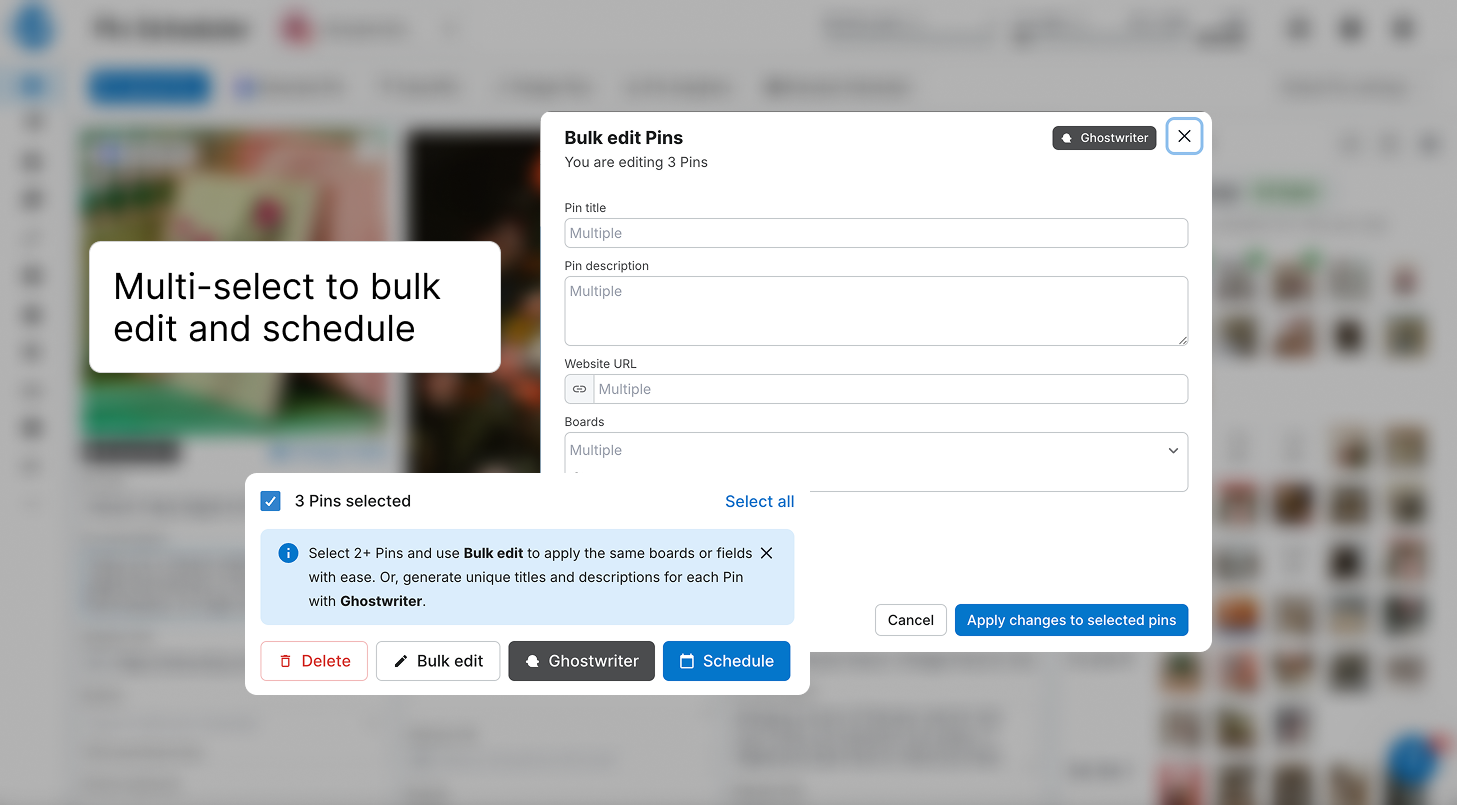
The Impact
After release, we saw an upswing in the amount of Pins scheduled coming from both the number of users scheduling Pins as well as the number of Pins each user was scheduling. Since release, we’ve added features that continue to lighten the load of creating and scheduling Pins for users. The scalability of this experience proves that the focused scheduling experience can serve as a hub for Pinterest users and provide them with everything they need to quickly and easily accomplish their tasks.

